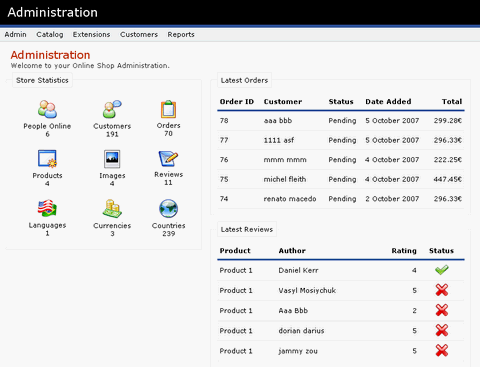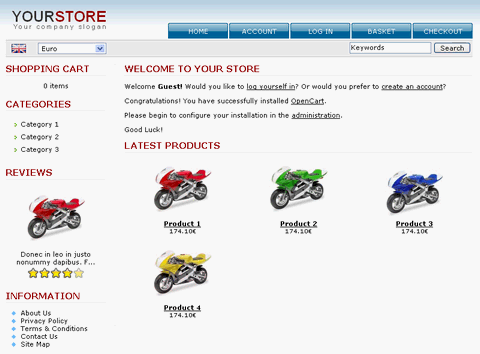OpenCart
De la EuroDomenii - Domenii .Eu .Ro Registrator Acreditat
(Pagină nouă: Categorie:Softuri web gratuite) |
(→OpenCart Demo) |
||
| (3 revizii intermediare neafișate) | |||
| Linia 1: | Linia 1: | ||
| + | =OpenCart - Open Source PHP Shopping Cart System= | ||
| + | [http://www.opencart.com/ OpenCart] is an open source PHP-based online shopping cart system. A robust e-commerce solution for Internet merchants with the ability to create their own online business and participate in e-commerce at a minimal cost. | ||
| + | [http://www.opencart.com/ OpenCart] is designed feature rich, easy to use, search engine friendly and with a visually appealing interface. It is not as pretty as [http://www.webappers.com/2007/09/17/professional-open-source-e-shop-for-free-with-magento/ Magento], but it is still a very good alternative of paid shopping cart system. Now, log on to the administration section to see how the back-end works with Username: '''demo '''/ Password: '''demo'''. | ||
| + | |||
| + | [http://www.opencart.com/demonstration [[Image:opencart.png|opencart.png]]] | ||
| + | |||
| + | Visit the live demonstration site to get a feel for how OpenCart works. This is simple template populated with some sample products and cateogries. | ||
| + | |||
| + | [http://www.opencart.com/demonstration [[Image:opencart2.png|opencart2.png]]] | ||
| + | |||
| + | <blockquote> | ||
| + | |||
| + | Requirements: Apache, PHP 5+ and MySQL<br /> Demo: http://www.opencart.com/demonstration<br /> (Username: '''demo '''/ Password: '''demo''')<br /> License: GPL License | ||
| + | |||
| + | </blockquote>[http://www.webappers.com/2007/10/17/opencart-open-source-php-shopping-cart-system/ Sursa] | ||
| + | ---- | ||
| + | |||
| + | =Instalare OpenCart = | ||
| + | |||
| + | Pentru a instala acest cms ai nevoie de un ftp cu destul spatiu, si de o baza de date MySQL.<br />Urmeaza pasii de mai jos pentru o instalare complecta si corecta.<br />1. Dupa ce ai toate fisierele scriptului (*scriptul il poti downloada de pe [/redir.php?http%3A%2F%2Fwww.cms-help.net http://www.cms-help.net]), intra pe [/redir.php?http%3A%2F%2Fwww.siteulmeu.ro%2Fopencart%2Finstall%2Findex.php http://www.siteulmeu.ro/opencart/install/index.php]<br />2. Dupa ce ai intrat pe install/index.php complectezi formularul de acolo astfel:<br /><br />DB Server: localhost de obicei<br />Username: username-ul bazei de date<br />Password: parola bazei de date<br />Database: numele bazei de date<br /><br />HTTP Server: [/redir.php?http%3A%2F%2Fwww.siteulmeu.ro%2Fopencart%2F http://www.siteulmeu.ro/opencart/]<br />Directory: /home/cmshelp/public_html/demo/opencart/<br /><br />Username: username-ul administratorului<br />Password: parola adinistratorului <br /><br />[[Image:untitledbl4.jpg]]<br /><br />Pentru a continua apasati pe butonul: "Continue"<br /><br />3. Stergeti fisierul "install" de pe ftp.<br /><br />Pentru a vedea demo-ul intra pe: [/redir.php?http%3A%2F%2Fwww.demo.cms-help.net%2Fopencart%2F http://www.demo.cms-help.net/opencart/]<br /><br />Admin username: Admin<br />Admin password: demo | ||
| + | =[[OpenCart Demo]]= | ||
[[Categorie:Softuri web gratuite]] | [[Categorie:Softuri web gratuite]] | ||
Versiunea curentă din 26 februarie 2009 16:24
OpenCart - Open Source PHP Shopping Cart System
OpenCart is an open source PHP-based online shopping cart system. A robust e-commerce solution for Internet merchants with the ability to create their own online business and participate in e-commerce at a minimal cost.
OpenCart is designed feature rich, easy to use, search engine friendly and with a visually appealing interface. It is not as pretty as Magento, but it is still a very good alternative of paid shopping cart system. Now, log on to the administration section to see how the back-end works with Username: demo / Password: demo.
Visit the live demonstration site to get a feel for how OpenCart works. This is simple template populated with some sample products and cateogries.
Requirements: Apache, PHP 5+ and MySQLSursa
Demo: http://www.opencart.com/demonstration
(Username: demo / Password: demo)
License: GPL License
Instalare OpenCart
Pentru a instala acest cms ai nevoie de un ftp cu destul spatiu, si de o baza de date MySQL.
Urmeaza pasii de mai jos pentru o instalare complecta si corecta.
1. Dupa ce ai toate fisierele scriptului (*scriptul il poti downloada de pe [/redir.php?http%3A%2F%2Fwww.cms-help.net http://www.cms-help.net]), intra pe [/redir.php?http%3A%2F%2Fwww.siteulmeu.ro%2Fopencart%2Finstall%2Findex.php http://www.siteulmeu.ro/opencart/install/index.php]
2. Dupa ce ai intrat pe install/index.php complectezi formularul de acolo astfel:
DB Server: localhost de obicei
Username: username-ul bazei de date
Password: parola bazei de date
Database: numele bazei de date
HTTP Server: [/redir.php?http%3A%2F%2Fwww.siteulmeu.ro%2Fopencart%2F http://www.siteulmeu.ro/opencart/]
Directory: /home/cmshelp/public_html/demo/opencart/
Username: username-ul administratorului
Password: parola adinistratorului 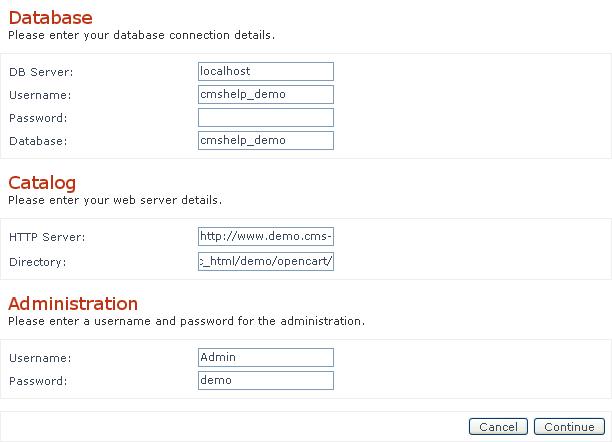
Pentru a continua apasati pe butonul: "Continue"
3. Stergeti fisierul "install" de pe ftp.
Pentru a vedea demo-ul intra pe: [/redir.php?http%3A%2F%2Fwww.demo.cms-help.net%2Fopencart%2F http://www.demo.cms-help.net/opencart/]
Admin username: Admin
Admin password: demo